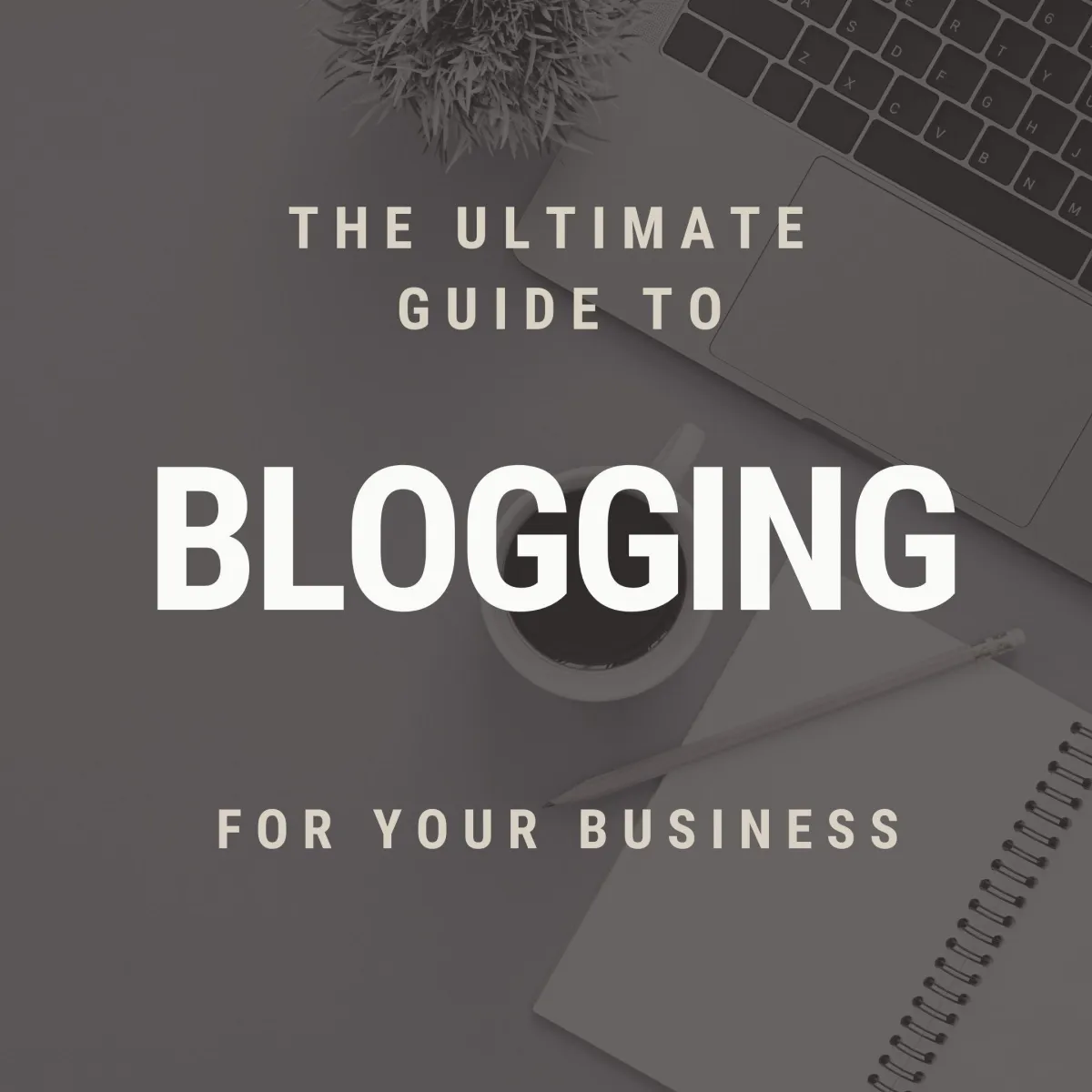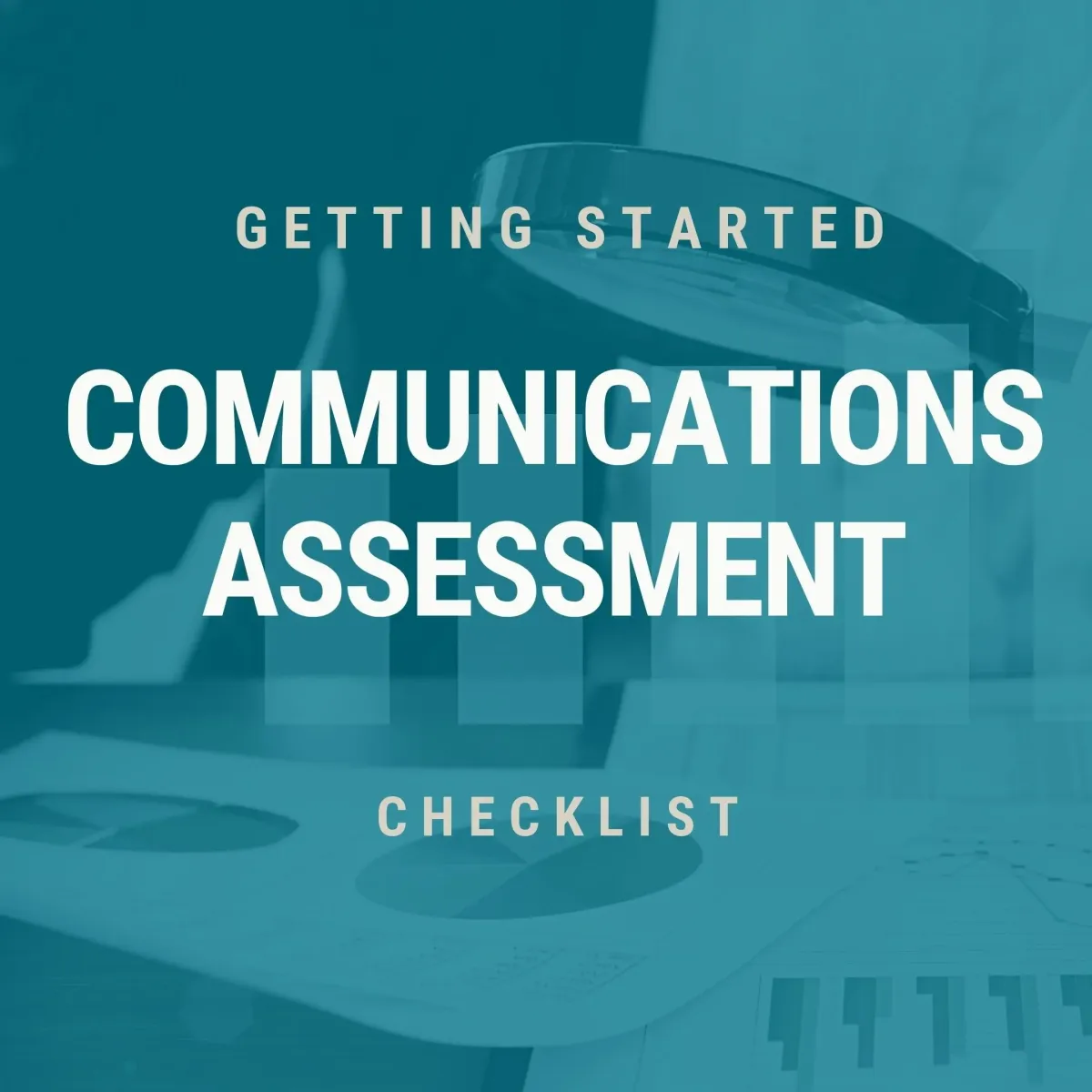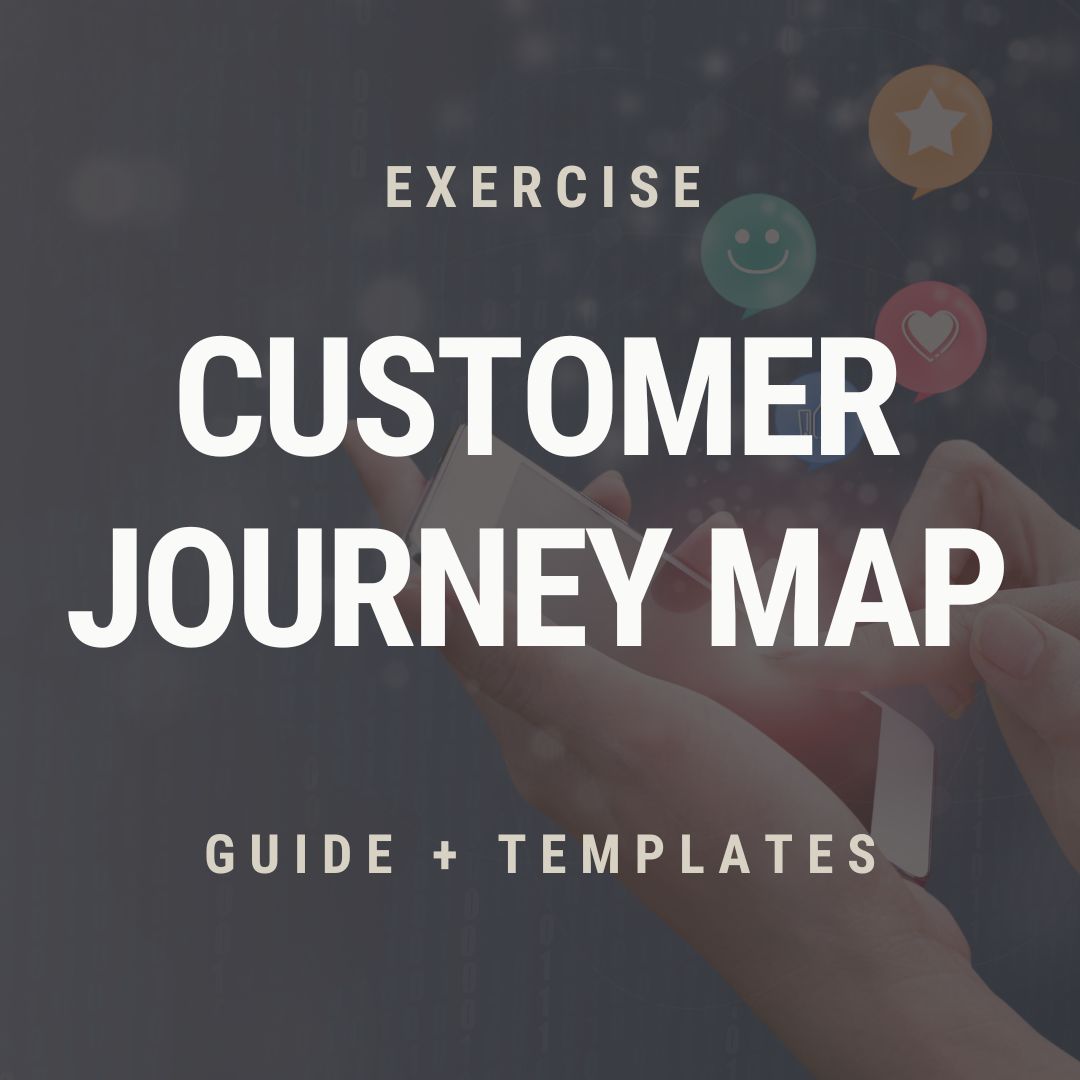404 ERROR

Free marketing and communication guides, links, events, white papers, presentations and more!
To stay competitive and grow in the ever changing economy, it is important for entrepreneurs and business leaders to stay flexible and adaptable. Understanding what marketing & communication technology and best practices are available, will help you develop an effective marketing strategy to support your business goals.
DOWNLOADS
BLOGS

Goals & Initiatives: Ways a Fractional CMO can help your business.
Here are several goals and specific initiatives where a Fractional CMO can provide significant value, leveraging their expertise to achieve accelerated growth, enhanced brand recognition, and improved... ...more
Fractional CMO
April 16, 2025•3 min read

Why Perfection is the Enemy of Progress in Marketing
In the fast-paced, evolving marketing world, pursuing perfection can often be more of a hindrance than a help. As Winston Churchill famously said, "Perfection is the enemy of progress", where perfecti... ...more
Fractional CMO
April 02, 2025•2 min read

Writing a Discussion Guide for Research
A discussion guide is a structured document or outline that serves as a roadmap for conducting qualitative research interviews or focus group discussions. It provides questions, prompts, and topics to... ...more
Fractional CMO
June 19, 2023•3 min read

LAURA DUNKLEY
Laura helps organizations build their brands and business through communiction excellence.
Laura offers an extensive knowledge and experience in the area of social media and emerging digital communications tools and techniques. She specializes in helping organizations and individuals integrate digital communications best practices into their day-to-day operations through strategic planning, managing and training programs.

You can safely unsubscribe at anytime by replying STOP. If you have any questions, let us know. If you have any questions, let me know [email protected]
©2025 Acorn Studio Marketing
All Rights Reserved